Bond Submission User Guide
How Can We Help?
The contractor makes an on-line request to their surety representative for a bond online through BidCentral.
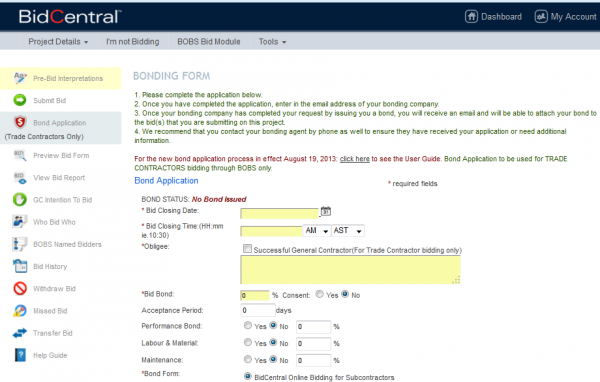
2
The surety representative receives an email from the BidCentral system, which includes a link to be used in order to complete the bond submission process and issue the bond to the contractor’s online bid file.
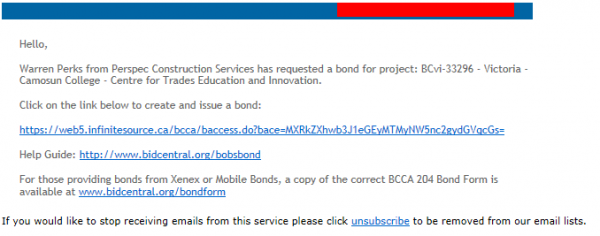
3
If not already completed, the surety representative will be required to obtain a login and password to access the BidCentral system. This login is available for all future access to the system.
4
When the surety representative completes the login, they will be required to have their signature verified if this step has not already been completed. The signature verification process is good for either a two-month or one year period (fee payment required) for all bond submission during the chosen time period. Each person issuing a bond must have their signature verified.
NOTE: After the first time a surety representative obtains a login and has their signature verified, they will be able to go to Step 5 immediately after login.
5
At this point, the surety representative will have several options for obtaining a signed and sealed bond: Infinite Source Systems (ISSC) or other Surey Association of Canada assessed bonds that meet their threshold criteria.
A. Infinite Source Systems Bond:
- If the surety representative has not already obtained the online permission (power of attorney) to issue a bond on behalf of Surety Company they will be required to do this through the online system. Once granted this permission for each of the Surety Companies you issue bonds for it is good for all future bonds; unless the Surety Company removes your permission. Click here to view the Power of Attorney process.
- The surety representative then chooses which Surety Company they are issuing the bond for and completes the creation of the online bond form. The system will automatically provide the bond form as has been selected by the contractor in their online bond application. The BOBS bond is required, not the CCDC 220 as may be shown in some user guides.
- The bond is digitally signed and sealed online by the surety representative. A transaction feeis payable for each bond issued.
- Once signed and sealed the bond can then be issued to the contractor’s bid file. Uploading of the bond will send a confirmation email notification to surety representative and contractor. As well the Surety Company will receive an email with a copy of the bond, advising them that a bond has been issued on their behalf.
The contractor digitally signs and seals the bond and attaches it to their bid. The bond is then submitted with the bid where the bond obligee can view it.
OR
B. External Bond Providers:
- Select a bond provider from the icon on the right side of the window in online system. These bonds are created external to the BidCentral system and follow a digital signing and sealing protocol as required by each of these bond service providers.
- The bond once signed and sealed is provided by the bond provider and saved to the surety representative’s computer.
- Using the link provided in the email bond application the bond is then uploaded to the contractors bid file. Uploading of the bond will require payment of a transaction fee. Note that the BidCentral online system will only recognize uploaded bonds with the appropriate digital tags that authenticate these bonds are provided by an SAC-assessed bond provider.
- Uploading of the bond will send a confirmation email notification to surety representative and contractor.
The contractor attaches the bond to their bid. The bond is then submitted with the bid where the bond obligee can view it.





